No Coding Required
Powerful yet easy-to-use controls, give you complete control over all design aspects, giving you endless design possibilities.
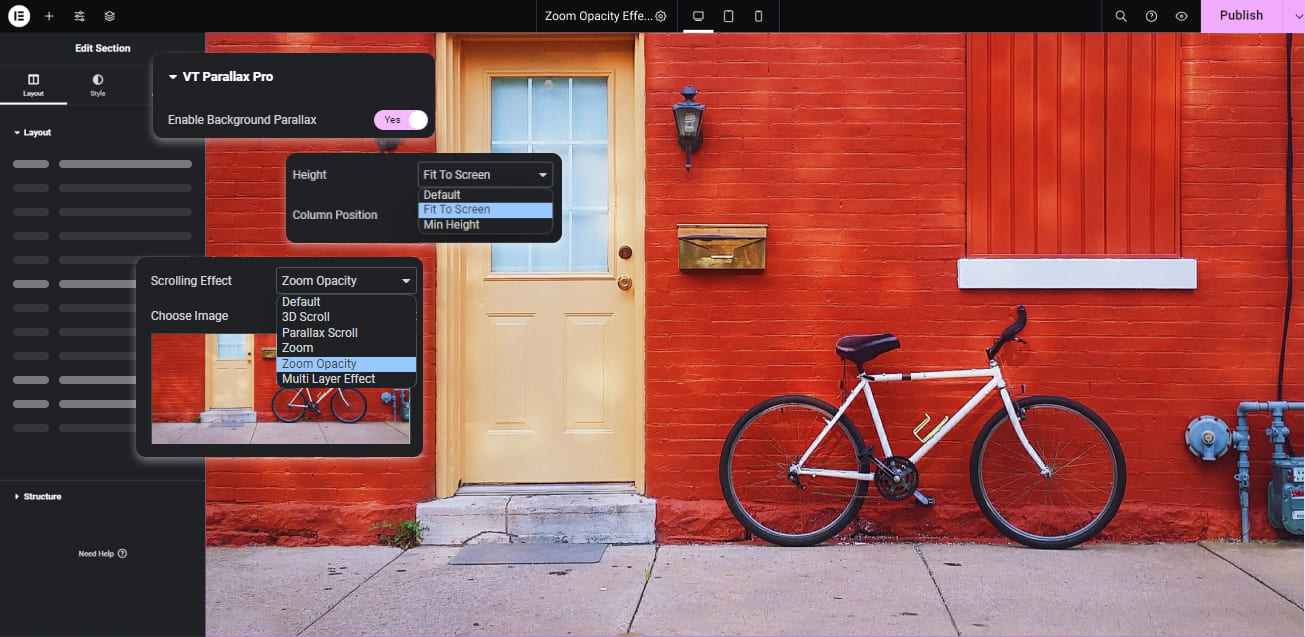
Most frequent questions and answers
You can have unlimited layers with the Zoom Opacity effect when you enable multi layer parallax. Each layer has its own independent design controls including a rollover animation effect.
Yes! The Zoom Opacity effect includes a rollover animation effect when you enable multi layer parallax. Each layer has its own rollover animation effect and other independent design controls.
Yes! The Zoom Opacity effect includes height and width controls for the main effect as well as independent height and width controls for unlimited layers when you enable multi layer parallax.
Yes! The Zoom Opacity effect includes independent horizontal and vertical position controls for every layer when you enable multi layer parallax.
Yes! Background images are automatically device responsive. You also have responsive controls over many of the design controls for this effect.
No! No coding is required for the amazing Zoom Opacity effect. All the controls and settings are built into Elementors background Section under the Style tab.
Copyright © 2019–2023 InterVenn Inc. All Rights Reserved. VennThemes™